Efficiency is the key to maintaining productivity and staying competitive. Administrative tasks, while essential, can often be time-consuming and prone to human error. That’s where automation comes in. By automating routine administrative processes, businesses can save time, reduce errors, and free up their staff to focus on more strategic initiatives.
Here are five practical ways to implement automation tools to streamline admin processes and boost office efficiency.
1. Automate Scheduling and Calendar Management
Managing appointments, interviews, and meetings can quickly become overwhelming for administrative teams, especially in large organizations. Automating calendar management through tools like Microsoft Outlook and Google Calendar or scheduling platforms such as Calendly can significantly reduce the time spent coordinating schedules. These tools allow team members to view availability in real-time, set up recurring meetings, and automatically send reminders to attendees.
2. Use Automated Workflow Tools for Document Management
Administrative teams handle various documents daily, from contracts and invoices to employee records and compliance forms. Managing these documents manually can be time-consuming and increase the risk of misplacing essential files or making mistakes in data entry. You can automate document creation, distribution, and storage by implementing document management tools like DocuSign, Adobe Sign, or Microsoft SharePoint.
3. Streamline Communication with Automated Email Responses
One of the most repetitive tasks for administrative staff is responding to routine email inquiries. Automated email response systems can help reduce this workload by sending predefined responses to frequently asked questions or common requests. Gmail and Outlook offer options allowing administrative teams to create and store templates for common responses. More advanced email automation tools like HubSpot or Mailchimp can send automated emails based on specific triggers, such as an application submission or a meeting confirmation.
4. Automate Data Entry and Reporting
Data entry is a task that is time-consuming and prone to human error. Automating this process can dramatically reduce the risk of mistakes while freeing up employees to focus on higher-value tasks. Tools like Microsoft Power Automate, Zapier, or QuickBooks can pull data from various sources, process it, and store it without the need for manual input.
5. Enhance Task Management with Automation Tools
Keeping track of multiple tasks, deadlines, and to-do lists can be challenging for any administrative team. Task management tools like Trello, Asana, or Monday.com offer automation features that allow you to create workflows, set up task reminders, and automatically assign tasks to team members based on project needs. These tools ensure that nothing falls through the cracks and that everyone is on the same page regarding project progress.
Improve Efficiency for Admin Hires
Automation offers a practical solution for administrative teams looking to save time, reduce errors, and increase efficiency. For hiring managers, leveraging automation improves daily operations and ensures a smoother experience for candidates, employees, and administrative staff alike. Easily request an employee, or contact the team at Steadfast Employment to see how we can enhance your hiring process.